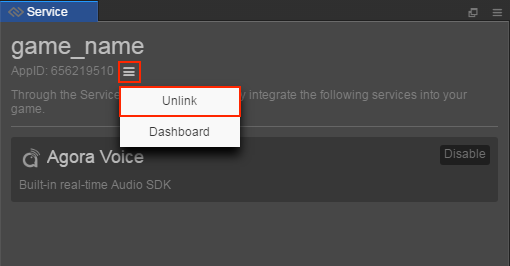Note: this version of the documentation has been archived and is no longer maintained. Please move to the latest version.
Access to Third Party Services
Cocos Creator provides a Service panel in the Menu bar -> Panel, and developers can quickly integrate services through the Service panel for the game.
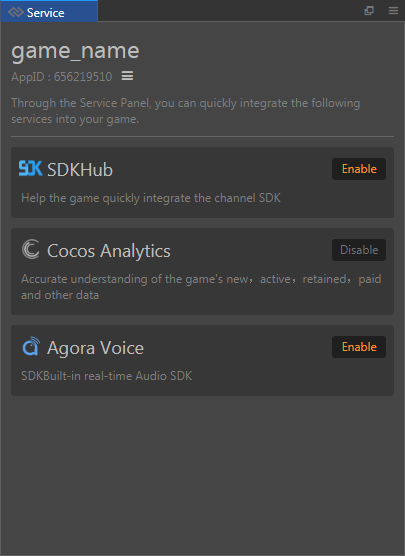
The Service Panel currently supports the integration of third-party services including the following:
Usage
Open the Cocos Creator, choose Menu bar -> Panel -> Service to open the Service panel. Click the
button above the Service panel. Select Dashboard and go to the Cocos Account Center to register your user account.
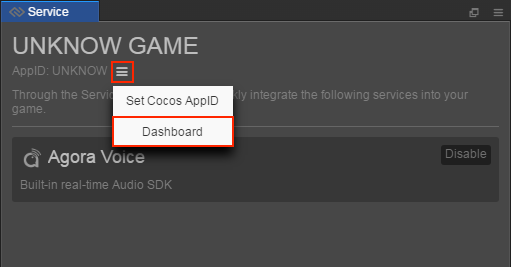
Create Personal/Company games as needed after account registration is complete:
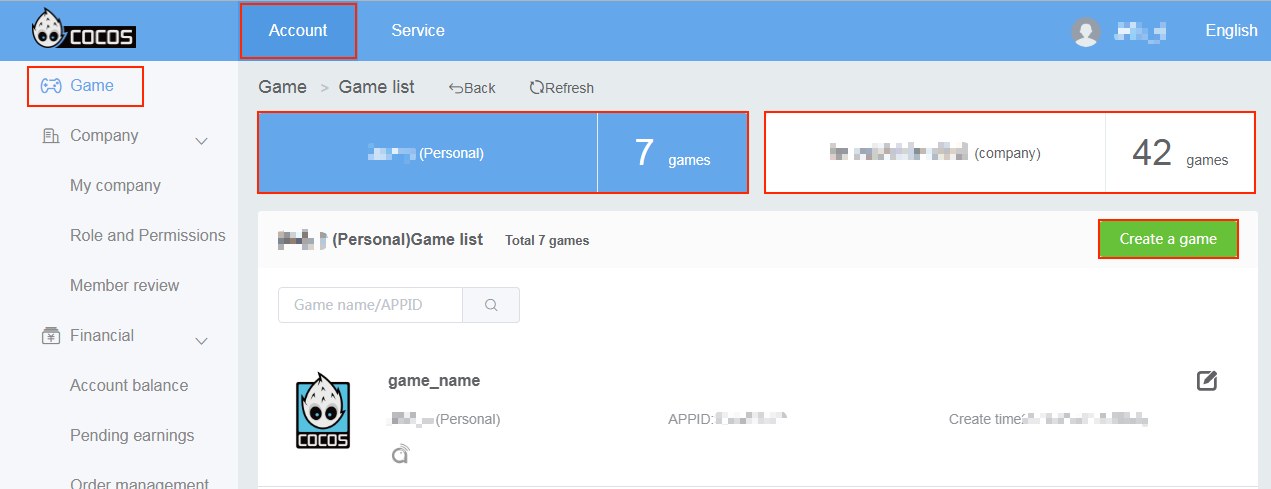
After the game is created, return to the Cocos Creator Service panel and click the
button. After selecting Set Cocos AppID, jump to the Set Cocos AppID panel. Then select the game and click the Association button.
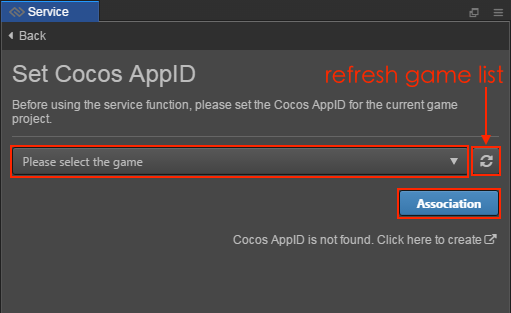
You can create a game by clicking the Cocos AppID is not found. Click here to create button to jump to the Cocos Account Center.
When the AppID setup is complete, it automatically jumps to the Service panel, where you can see that the game name and AppID are already displayed at the top left of the panel.
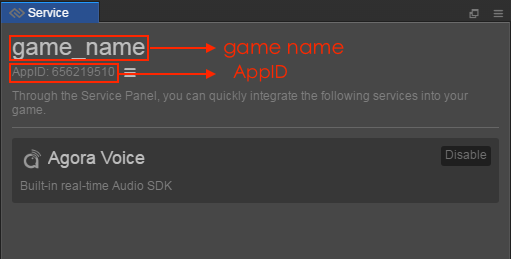
If you need to switch games, you can click the
button again to select Unlink. Then go to the Set Cocos AppID panel again and re-select the game.