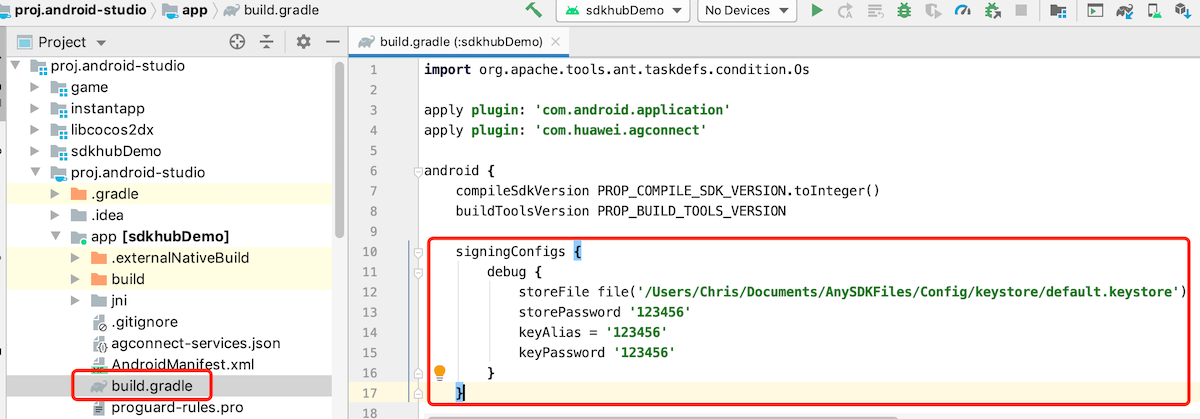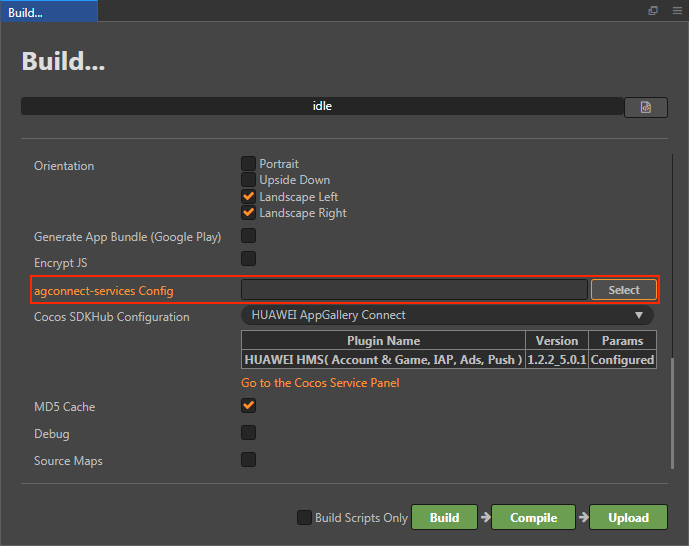Note: this version of the documentation has been archived and is no longer maintained. Please move to the latest version.
HUAWEI HMS Core Plug-in User Guide
Currently, the Huawei HMS Core plug-in provided by Cocos SDKHub includes Game Service, In-App Purchases, Ads Kit, and some Account Kit function, the user needs to call the Cocos SDKHub interface at the JS layer to handle the callback.
Account & Game Service, In-App Purchases and Ads Kit in the plug-in can be used independently.
The Cocos SDKHub framework and plug-ins basically do not involve current state processing and server-side interfaces, such as whether the current user is logged in, etc., the game side needs to judge to avoid calling accounts and other game service interfaces when the user is not logged in. In the case of payment, the HUAWEI HMS Core plug-in does local verification, but when the user needs to log in or pay server verification (optional), please use the information in the callback to verify by yourself on the server.
Version Update History
Latest Version: 1.2.2_5.0.1
| HMS Core SDK | Current Version | Description |
|---|---|---|
| com.huawei.hms:hwid | 5.0.1.301 | Account Kit |
| com.huawei.hms:game | 5.0.1.302 | Game Service |
| com.huawei.hms:iap | 5.0.2.300 | IAP Kit |
| com.huawei.hms:ads-lite | 13.4.32.303 | Ads Kit |
| com.huawei.hms:ads-identifier | 3.4.30.307 | Ads Kit |
| com.huawei.hms:ads-installreferrer | 3.4.30.307 | Ads Kit |
| com.huawei.hms:push | 5.0.2.300 | Push Kit |
For details of HMS Core SDKs latest versions and change historys, please refer to HMS - Version Update History.
The version numbers of the HMS Core SDKs that have been integrated into the project can be found in the proj.android-stuio/app/build.gradle file in Android Studio. After upgrading the plug-in and rebuilding the project, please also focus on the version number of each SDK in that file.
Version Update Description
v1.2.2_5.0.1
Add archive function.
Fix some bugs.
v1.2.1_5.0.1
Update Huawei HMS Core SDKs: game:5.0.1.302, ads-lite:13.4.32.303, iap:5.0.2.300, push:5.0.2.300.
Please put
agconnect-services.jsonfile to/settingsfolder manually after update.
v1.1.7_5.0.1
Fix the parameter problem when only choice push.
Fix the display problem of the leaderboard interface.
v1.1.5_5.0.1
Add Push Kit 5.0.0.301 of HMS Core.
Update to HMS Core SDKs: base:5.0.0.300, hwid:5.0.1.301, game:5.0.0.300, iap:4.0.4.300, ads-lite:13.4.31.300.
v1.1.4_5.0.0
- First release.
Preparation Work
- Refer to AppGallery Connect Configuration document to complete developer registration, app creation, generation and configuring the Signing Certificate Fingerprint and enabling required services.
- Integrate the work of HMS Core SDK, Cocos SDKHub will automatically complete when building, no need to pay attention.
- If you need to use the IAP function, please prepare the bank card of the registered developer in advance, and fill in the relevant payment information. It may take 1-2 business days for review after submission.
- Need to test on Huawei or Honor brand phones with HMS Core service installed.
Configs HUAWEI Config File
Most of HUAWEI Services need the agconnect-services.json configuration file. If there are operations such as newly opened services, please update the file in time.
Sign in to AppGallery Connect find your project from the project list and select the app on the project card.
On the Project Setting page, click the configuration file agconnect-services.json to download it. The
agconnect-services.jsonfile must be copied manually to thesettingsdirectory of the project directory after downloading or updating.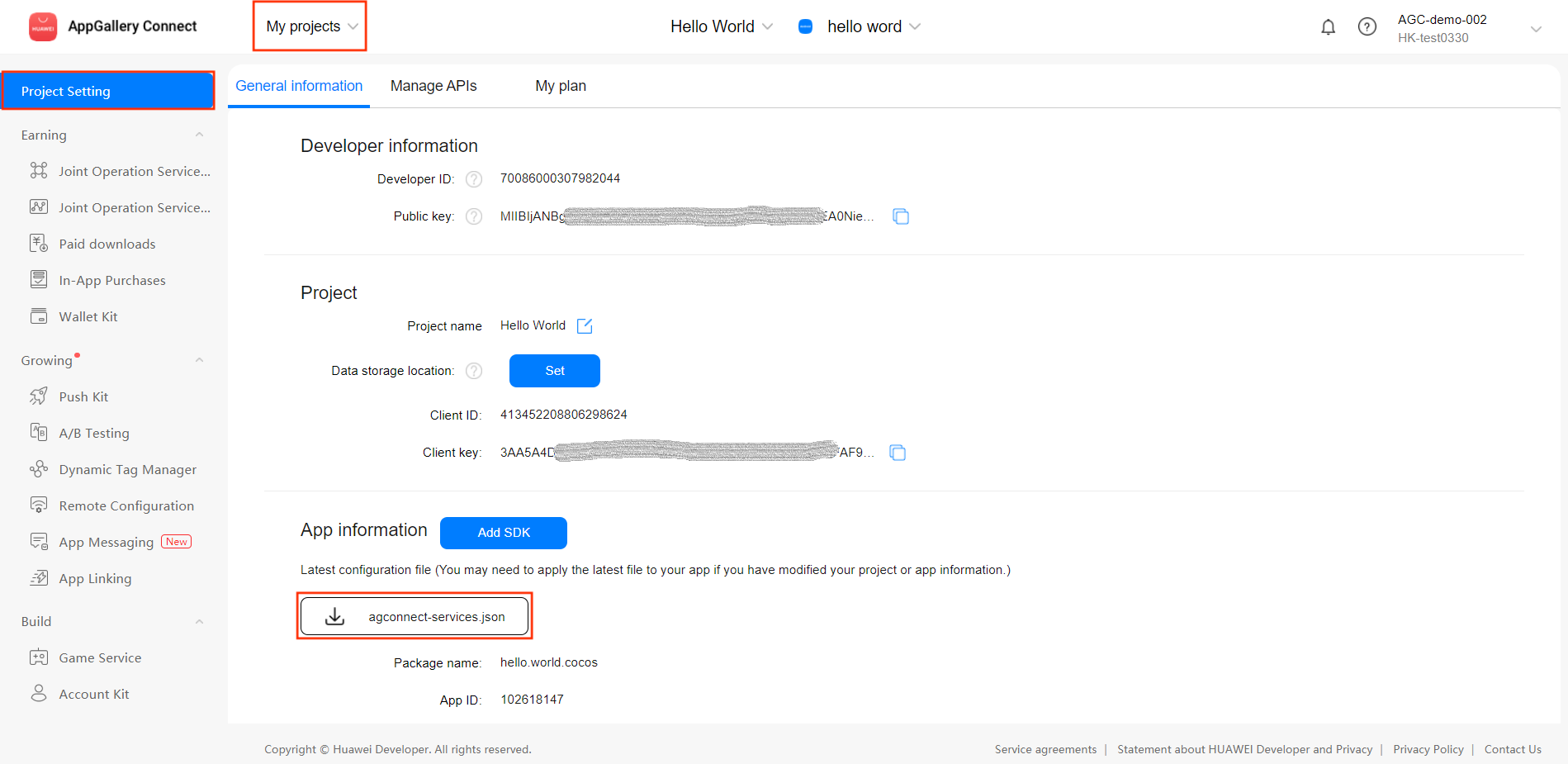
Notes:
Please make sure that you have completed the generating/configuring the signing certificate Fingerprint to config the SHA-256 certificate fingerprint.
If the Debug Mode is checked in the Build panel, the developer needs to configure the Keystore signature file in the
app/build.gradlefile of Android Studio.
For Creator v2.4.3 and above, if you want to publish to the HUAWEI AppGallery Connect, you can select the downloaded or updated configuration file directly in the Build panel, no need to copy it manually.
Enable Cocos SDKHub
Use Cocos Creator to open the project that needs to be connected to Cocos SDKHub.
Click Panel -> Service in the menu bar to open the Service panel. After setting Cocos AppID, select Cocos SDKHub to enter the Cocos SDKHub service panel. Then click the Enable button on the upper right to activate the Cocos SDKHub service. For details, please refer to the Cocos Service Operation Guide documentation.
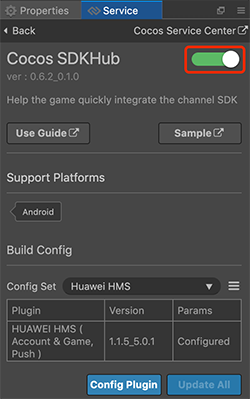
Add a new config set on the Cocos SDKHub service panel
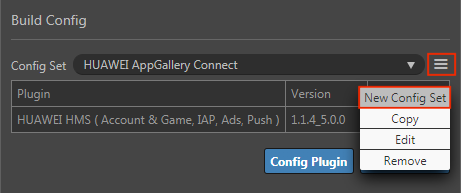
Enter the Add Config Set page, fill in the relevant parameters, and then click OK.
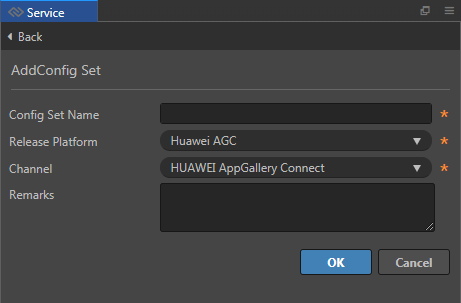
After adding, click the Config Plugin button and check HUAWEI HMS Core related service plugins.
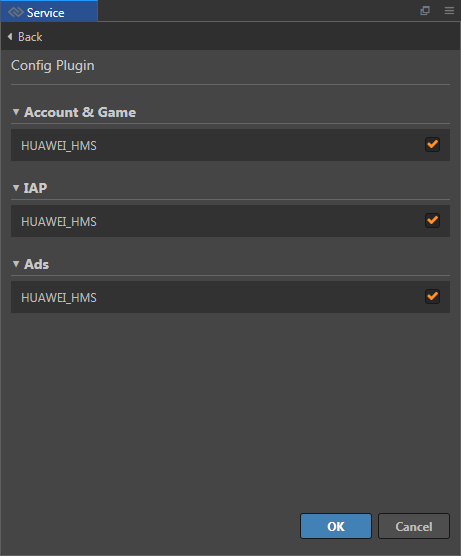
Click the Edit Parameters button under the Params list.
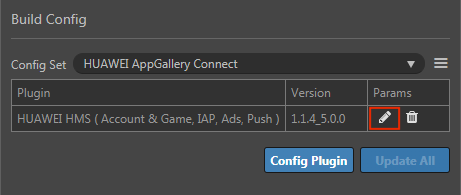
Enter the Parameter Config panel to configure the required parameters.
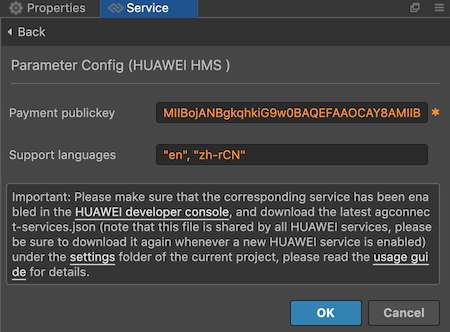
Payment public key, which is required when checking IAP service.
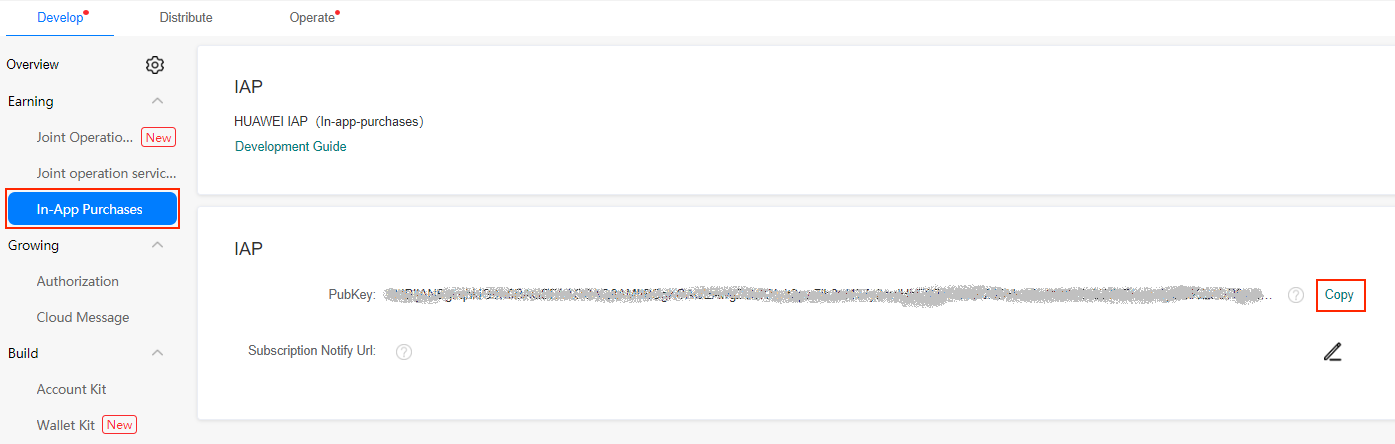
- This parameter is optional. If your application does not need to be set to only support certain specific languages, this parameter can be set to empty, and the application will support all languages supported by HMS Core SDK by default.
- If your application needs to be set to only support certain specific languages, fill in the format as "en", "zh-rCN", "other languages to be supported".
- For the list of languages supported by HMS Core SDK, please refer to the Language Supported by HMS SDK.
- This parameter is optional. If your application does not need to be set to only support certain specific languages, this parameter can be set to empty, and the application will support all languages supported by HMS Core SDK by default.
After the configuration is completed and the relevant interface is connected, you can use the Project -> Build... in the menu bar of the Creator editor to open the Build panel to build the project. For Creator 2.4.1 and above, please refer to the Publish to HUAWEI AppGallery Connect document. Users of older versions can build and publish to the Android platform.
If you need to modify the project parameter configuration or JS code layer, after the modification is completed, just rebuild it in the build panel.
If you need to delete the service plug-in configuration (for example, remove the IAP function), it is recommended to delete the release package
build/jsb-linkorbuild/jsb-defaultdirectory generated after the project is built, and then rebuild.
Get Simple Project
Click the Sample button in the Cocos SDKHub service panel, clone or download, and open the project in Cocos Creator. You can refer to document Cocos SDKHub Simple project for the usage of the Sample project.
API interface description of each system
UserPlugin User & Game System
There are many methods in the Huawei system, and some interfaces need to be called by extension methods and return extension callbacks. It may be necessary to refer to the code in the Sample and Huawei's official documents to call.
login
Login method, please refer to the Game Service - Game Signing In document.
After successfully logging in to HUAWEI HMS Core SDK, the plug-in will call the getCurrentPlayer method of HUAWEI HMS Core SDK to obtain the current player information, and return it to the user through a callback. The user can also actively call the getUserInfo method to obtain the login information. The userID parameter can be read as the user's unique ID. At this time, you can also call Verifying the Sign-in Signature to verify the obtained sign-in signature of a player.
logout
How to logout, please refer to the Account Kit - Signing Out from HUAWEI ID document. The HMS SDK will clean up the login information of the Huawei account, and the game client needs to judge the login status by itself.
getUserInfo
Get user information method, the HMS plug-in will return the callback information in the login method.
showToolBar / hideToolBar
Float method, please refer to the Game Service - Floating Window document. Since the plug-in has already called these two methods in the life cycle of onResume and onPause, users no longer need to make active calls.
showAchievement
How to display achievements, please refer to the Game Services - Achievements document.
Parameter Description:
| Parameter name | Fill format | Description |
|---|---|---|
| type | "getShowAchievementListIntent" "getAchievementList" | Jump directly or execute the display achievement list |
| forceReload | "1" | "getAchievementList" Optional parameters: "0": not connected to the network, means to obtain from the local cache "1": to network, means to obtain directly from the game server. The default is "1" |
unlockAchievement
How to unlock achievements, please refer to the Game Services - Achievements document.
Parameter Description:
| Parameter name | Fill format | Description |
|---|---|---|
| type | "visualizeWithResult" "growWithResult" "makeStepsWithResult" "reachWithResult" | Corresponding document methods |
| achievementId | "5D9580837D32CB59Cxxx" | Achievement ID generated after background configuration |
| stepsNum | "50" | The step length of the current achievement, this parameter is required for growWithResult and makeStepsWithResult |
showLeaderBoard
How to display leaderboards, please refer to the Game Service - Leaderboards document.
Parameter Description:
| Parameter name | Fill format | Description |
|---|---|---|
| type | "getRankingsIntent" "getRankingSummary" "getCurrentPlayerRankingScore" "getPlayerCenteredRankingScores" "getMoreRankingScores" "getRankingTopScores" | The corresponding sub-methods of the document: directly display the ranking of the application assistant and display the leaderboard list by yourself. |
| rankingId | "5D9580837D32CB59Cxxx" | Optional, do not pass this parameter if you need to get all the rankings. |
| timeDimension | "1" | Optional, the specified time dimension in the case of "getRankingsIntent" "getCurrentPlayerRankingScore" "getRankingTopScores". "0": day, which means to get the leaderboard data of the day. "1": Week, which means to get the ranking data of this week. "2": All time. It needs to be passed in at the same time as rankingId. |
| isRealTime | "1" | Optional, specify the acquisition method in the case of "getRankingSummary", "getRankingTopScores", and getPlayerCenteredRankingScores. "0": Not connected to the Internet, which means it is obtained from the local cache. "1": Internet connection, which means to obtain directly from the game server. The default is "1". |
| maxResults | "15" | "getMoreRankingScores", "getPlayerCenteredRankingScores", "getRankingTopScores" The maximum number of required parameters per page, and supports integers from 1 to 21. |
| offsetPlayerRank | "1" | "getMoreRankingScores" must be passed, "getPlayerCenteredRankingScores" and "getRankingTopScores" are optional. One page of data is obtained from the position specified by offsetPlayerRank according to the data acquisition direction specified by pageDirection. The value of offsetPlayerRank must be greater than or equal to 0 Integer. For example, the value of offsetPlayerRank is 5, and the value of pageDirection is 0, which means that one page of data is obtained from the score of the fifth place in the ranking. |
| pageDirection | "0" | "getRankingTopScores", "getPlayerCenteredRankingScores" Optional, data acquisition direction. "0": next page. "1": previous page. The default is "0". |
submitScore
How to submit scores, please refer to the Game Service - Leaderboards document.
Parameter Description:
| Parameter name | Fill format | Description |
|---|---|---|
| type | "getRankingSwitchStatus" "setRankingSwitchStatus" "submitRankingScore" | Corresponding to each sub-method of the document. |
| stateValue | "1" | setRankingSwitchStatus needs to be passed in, the leaderboard switch status, the default is 0, and it needs to be set to 1 to submit scores. |
| rankingId | "5D9580837D32CB59Cxxx" | submitRankingScore needs to be passed in, the ranking ID generated after background configuration |
| score | "10000" | submitRankingScore The situation needs to be passed in. The score to be submitted to the leaderboard, corresponds to long type on Java side. |
| scoreTips | "Gold Coins" | submitRankingScore is optional, and needs to be passed in if there is a custom unit. |
callFuncWithParam
Need to call the interface description through the extension method:
init
Please refer to JosAppsClient.init method from the Game Launch document. It needs to be called before the game login to display the announcement.
Example:
sdkhub.getUserPlugin().callFuncWithParam("init");checkAppUpdate
Please refer to Updating an App document. Games in mainland China need to call this method after the game is started.
Parameter Description:
| Parameter name | Fill format | Description |
|---|---|---|
| showUpdateDialog | "0" | Optional, whether to call the update dialog provided by HMS, the default is "1". |
| forceUpdate | "1" | Optional, if the showUpdateDialog value is "1", forcible update is required,the default is "0". |
Example:
sdkhub.getUserPlugin().callFuncWithParam("checkAppUpdate");Callback Description:
Extension callback value sdkhub.UserResultCode.kUserExtension | msg type | msg description |
|---|---|---|
| + 132 | JSON | CheckAppUpdate successfully, The returned information can correspond to intent |
| + 107 | JSON / String | Operation failure description |
accountLogin
Note: for games, please call the Login method without accessing this method.
This method is used by third-party applications to obtain the user authentication information (ID Token) or the user's temporary authorization ticket (Authorization Code) of Huawei account, so that the user can use the Huawei account to securely log in to third-party applications. For details, please refer to Signing In with a HUAWEI ID and Silently Signing In with a HUAWEI ID documents.
After the developer obtains the ID Token or Authorization Code via the sdkhub.UserResultCode.kLoginSucceed login callback, please refer to the server-side authentication section of the corresponding login method in the Signing In with a HUAWEI ID documentation, to complete server-side access.
Parameter Description:
| Parameter name | Fill format | Description |
|---|---|---|
| type | "AuthorizationCode" "IDToken" "Slient" | Account Kit login types |
Example:
var params = "AuthorizationCode";
sdkhub.getUserPlugin().callFuncWithParam("accountLogin", params);getCurrentPlayer
Please refer to getCurrentPlayer document. Since this method is also called during the login process, and this method is called back through the login method, this method is optional.
Example:
sdkhub.getUserPlugin().callFuncWithParam("getCurrentPlayer");cancelAuthorization
Huawei account revoking authorization, please refer to the Account Kit - Revoking HUAWEI ID Authorization document, in order to improve the privacy and security of the application, the application can provide an entry for the user to cancel the authorization of the application.
Callback Description:
| Extension callback value sdkhub.UserResultCode.kUserExtension | msg type | msg description |
|---|---|---|
| + 122 | String | Description of successful cancellation of login authorization |
| + 123 | String | Description of failed login authorization cancellation |
submitPlayerEventStart/submitPlayerEventEnd/getPlayerExtraInfo
For game addiction prevention methods, please refer to the Game Service - Game addiction prevention document. Games released in Mainland China require developers to complete the development of the anti-addiction function of the game in accordance with the above notice and the game itself.
When the player logs in to the game or switches from the background to the foreground of the game, call
submitPlayerEventStart. The game periodically calls thegetPlayerExtraInfomethod to query additional player information. The highest frequency allowed by the server is a query every 10 minutes, and it is generally recommended to query every 15 minutes. When the player exits the game, switches from the foreground to the background, or the game exits abnormally (process termination, phone restart, etc.), the application callssubmitPlayerEventEndto report the player's exit event.Precautions: In
submitPlayerEventStartandgetPlayerExtraInfo, if retCode returns 7002 or 7006 error code in the callback, the following processing is required:7002: It is necessary to judge whether it is a network problem. If it is not a network problem, it means that the account is not registered in mainland China. Please let it go directly without compulsory processing.
7006: It means that the account is not registered in mainland China, please let it go directly without compulsory processing.
Callback Description:
Extension callback value sdkhub.UserResultCode.kUserExtension | msg type | msg description |
|---|---|---|
| + 106 | JSON | Report the player's successful entry into the game event, and obtain the parameter transactionId |
| + 107 | JSON / String | Report failure of player entering game event |
| + 108 | JSON | Report the player exiting the game event successfully, you can get the parameter traceId |
| + 109 | JSON / String | Failed to report the player exiting the game event |
| + 110 | JSON | Query player additional information is successful, you can get parameters isRealName, isAdult, playerId, playerDuration |
| + 111 | JSON / String | Failed to query additional player information |
submitEvent
Event reporting method, please refer to the Game Service - Game Events document. Incident reporting provides developers with the ability to collect specific data generated by players during the game, report and store it to Huawei game servers, and then perform inductive analysis on AppGallery Connect.
Parameter Description:
| Parameter name | Fill format | Description |
|---|---|---|
| eventId | "5D9580837D32CB59Cxxx" | The ID of the current event, generated when the event is configured, and obtained in the background. |
| growAmount | "20" | The value to increase incrementally on the basis of the existing event value. |
Callback Description:
Extension callback value sdkhub.UserResultCode.kUserExtension | msg type | msg description |
|---|---|---|
| + 112 | String | Call event report callback, return without success or failure |
getEvent
To obtain player event data, please refer to the Game Service - Game Events document.
Parameter Description:
| Parameter name | Fill format | Description |
|---|---|---|
| forceReload | "1" | Optional, default is "1". "0": Not connected to the Internet, which means to obtain from the local cache. "1": Internet connection, which means to obtain directly from the game server. |
| eventIds | "eventId1,eventId2" | Pass in event ID to obtain specific event data, separated by commas. |
Callback Description:
Extension callback value sdkhub.UserResultCode.kUserExtension | msg type | msg description |
|---|---|---|
| + 114 | JSON | If the event data is successfully obtained, the parameter eventId can be obtained. |
| + 115 | JSON / String | Description of failure to obtain event data |
getGamePlayerStats
For player information statistics method, please refer to the Game Service - Player Statistics document. Player information statistics means that developers can obtain various statistical information of current players in the game from Huawei game servers, helping developers to have a deeper understanding of the player’s game habits, so as to build a more suitable game experience based on the player's game progress, payment ability and so on.
Parameter Description:
| Parameter name | Fill format | Description |
|---|---|---|
| isRealTime | 0 | Number Type 1: Yes, it means to get data from the game server. 0: No, it means to get data from local cache. The local cache time is 5 minutes. If there is no local cache or the cache expires, it will be obtained from the game server. |
Callback Description:
Extension callback value sdkhub.UserResultCode.kUserExtension | msg type | msg description |
|---|---|---|
| + 116 | JSON | Get the event data successfully, you can get the parameters averageOnLineMinutes, daysFromLastGame, paymentTimes, onlineTimes, totalPurchasesAmountRange |
| + 117 | JSON / String | Description of failure to obtain event data |
getGameSummary
How to get basic game information, please refer to the Game Service - Basic Game Information document. The basic game information refers to the related information of the game application, such as the game application ID, game name, game description, game category, etc. When developers need to use game application information in a game, they can obtain basic game information from Huawei game servers.
Parameter Description:
| Parameter name | Fill format | Description |
|---|---|---|
| isLocal | 0 | Number type 1: Yes, it means to get data from the game server. 0: No, it means to get data from local cache. |
Callback Description:
Extension callback value sdkhub.UserResultCode.kUserExtension | msg type | msg description |
|---|---|---|
| + 118 | JSON | Get the event data successfully, you can get the parameters achievementCount, appId, descInfo, gameName, gameHdImgUri, gameIconUri, rankingCount, firstKind, secondKind |
| + 119 | JSON / String | Description of failure to obtain event data |
cancelGameService
Provides the function for users to revoke authorization to HUAWEI Game Service, please refer to cancelGameService document.
Example:
sdkhub.getUserPlugin().callFuncWithParam("cancelGameService");Callback Description:
Extension callback value sdkhub.UserResultCode.kUserExtension | msg type | msg description |
|---|---|---|
| + 124 | String | Description of successful revoke of GameService authorization |
| + 125 | String | Description of failed revoke of GameService authorization |
setPopupsPosition
Sets the position for displaying the game greeting and achievement unlocking pop-ups on the screen. If this API is not called, the pop-ups will be displayed at the top of the screen by default. Please refer to setPopupsPosition document.
Parameter Description:
| Parameter name | Fill format | Description |
|---|---|---|
| position | 0 | Position for displaying the game greeting and achievement unlocking pop-ups on the screen. Currently, the pop-ups are displayed only at the top of the screen. Pass any integer for the parameter. |
Example:
var params = 1;
sdkhub.getUserPlugin().callFuncWithParam("setPopupsPosition", params);Callback Description:
Extension callback value sdkhub.UserResultCode.kUserExtension | msg type | msg description |
|---|---|---|
| + 126 | String | Description of successful setting the position |
| + 127 | String | Description of failed setting the position |
getAppId
Please refer to getAppId document.
Example:
sdkhub.getUserPlugin().callFuncWithParam("getAppId");Callback Description:
Extension callback value sdkhub.UserResultCode.kUserExtension | msg type | msg description |
|---|---|---|
| + 128 | String | The APPID |
| + 129 | String | Failed to get APPID information |
archive
Developers can store a player's game progress in Huawei Cloud or access previous game progress from Huawei Cloud in order to continue playing. Therefore, as long as the user logs in with the same Huawei account, the user can continue to play the game on any device at the same progress as before, even if the user's previous device is lost, destroyed or replaced with a new one. Please refer to Archive and API Referenes.
Callback Description:
Extension callback value sdkhub.UserResultCode.kUserExtension | msg type | msg description |
|---|---|---|
| + 120 | String | Description of successful callback, need to determine the call type by type and get other parameters. |
| + 121 | String | Description of failed callback, need to determine the call type by type. |
In addition, there are two special type callback types that may need to be handled:
archiveAdd: The callback will be received when the user clicks the Add Archive button on the archive selection page. Please call theaddArchivemethod to save the current game record.archiveConflict: When archive data read from the local cache conflicts with that retrieved from Huawei game server during archive reading or updating, please obtain the information of therecentArchiveandserverArchiveobjects in the callback, and call theupdateArchivemethod after resolving the conflict.
setScopeList:
If you want to use the archive feature, call the setScopeList method to apply for the permission scope of DRIVE_APP_DATA before a player logs in, without handling callbacks.
Example:
var params = {
"type": "setScopeList",
}
sdkhub.getUserPlugin().callFuncWithParam("archive", params);addArchive:
This method submits archive records asynchronously and only adds archives. Even if the App Client is not on the network when the method is invoked, the HMS Core SDK will first cache the data locally and submit it to the Huawei server when the network is restored and the user logs in again.
Parameter Description:
| Parameter name | Fill format | Description |
|---|---|---|
| activeTime | "10000" | Played time of an archive. You need to define the time when submitting an archive. Corresponds to long type on Java side. |
| currentProgress | "50" | Progress value of an archive. You need to define the value when submitting an archive. Corresponds to long type on Java side. |
| descInfo | "Savedata20" | Description of an archive. |
| archiveDetails | "Savedata20, details..." | Binary byte data written to an archive file. |
| thumbnail | "archiveIcon.png" | Optional, cover image of an archive. Stored in writable directory (application storage space or SD card specified directory). |
| thumbnailMimeType | "png" "jpg" | Optional, MIME type of the cover image of an archive. |
| isSupportCache | "0" | Indicates whether to locally cache data when the network is abnormal and submit the data after the network is recovered. The default is 1, supported. |
Example:
var params = {
"type": "addArchive",
"activeTime": "5000",
"currentProgress": "50",
"archiveDetails": "time = 5000, progress = 50",
"descInfo": "Savedata20",
"thumbnail": "archiveIcon.png",
"thumbnailMimeType": "png",
"isSupportCache" : "1",
};
sdkhub.getUserPlugin().callFuncWithParam("archive", params);removeArchive:
Deletes an archive, including the archive on Huawei game server and that in the local cache.
Parameter Description:
| Parameter name | Fill format | Description |
|---|---|---|
| archiveId | "AA14I0V4G_gChJWeU_H2RRQalZZT5hvwA" | ID of the archive to be deleted. |
Example:
var params = {
"type": "removeArchive",
"archiveId": "AA14I0V4G_gChJWeU_H2RRQalZZT5hvwA",
};
sdkhub.getUserPlugin().callFuncWithParam("archive", params);getLimitThumbnailSize:
Obtains the maximum size of an archive cover image file allowed by Huawei game server.
Example:
var params = {
"type": "getLimitThumbnailSize",
};
sdkhub.getUserPlugin().callFuncWithParam("archive", params);getLimitDetailsSize:
Obtains the maximum size of an archive file allowed by Huawei game server.
Example:
var params = {
"type": "getLimitDetailsSize",
};
sdkhub.getUserPlugin().callFuncWithParam("archive", params);getShowArchiveListIntent:
Open the archive selection page.
Parameter Description:
| Parameter name | Fill format | Description |
|---|---|---|
| title | "Saved games" | Archive name displayed on the UI. |
| allowAddBtn | "1" | Optional, allow or disallow to add an archive button. The default is 0, not allowed. |
| allowDeleteBtn | "1" | Optional, allow or disallow to add a delete archive button. The default is 0, not allowed. |
| maxArchive | "1" | Optional, maximum number of archives that can be displayed. The default is "-1", indicates all archives. |
Example:
var params = {
"type": "getShowArchiveListIntent",
"title": "Savedata",
"allowAddBtn": "1",
"allowDeleteBtn": "1",
"maxArchive": "5",
};
sdkhub.getUserPlugin().callFuncWithParam("archive", params);getArchiveSummaryList:
Obtains all archive metadata of the current player. The data can be obtained from the local cache.
Parameter Description:
| Parameter name | Fill format | Description |
|---|---|---|
| isRealTime | "0" | Optional, indicates whether to obtain data from Huawei game server, the default is "1". "1": Obtain data from Huawei game server. "0": Obtain data from the local cache. Data is kept in the local cache for 5 minutes. If there is no local cache or the cache times out, data will be obtained from the game server. |
Example:
var params = {
"type": "getArchiveSummaryList",
"isRealTime": "0",
};
sdkhub.getUserPlugin().callFuncWithParam("archive", params);loadArchiveDetails:
Use archive ID to open archive metadata, support for specifying conflict policy.
Parameter Description:
| Parameter name | Fill format | Description |
|---|---|---|
| archiveId | "AA14I0V4G_gChJWeU_H2RRQalZZT5hvwA" | ID of the archive metadata to be read. |
| diffStrategy | "STRATEGY_SELF" "STRATEGY_ACTIVE_TIME" "STRATEGY_TOTAL_PROGRESS" "STRATEGY_LAST_UPDATE" | Select the conflict resolution policy. The default is "STRATEGY_SELF", without resolving the conflict. "STRATEGY_ACTIVE_TIME": Use an archive with a longer game duration to resolve conflicts. "STRATEGY_TOTAL_PROGRESS": Use an archive with a faster game progression to resolve conflicts. "STRATEGY_LAST_UPDATE": Use the last modified archive to resolve conflicts. |
Example:
var params = {
"type": "loadArchiveDetails",
"archiveId": "AA14I0V4G_gChJWeU_H2RRQalZZT5hvwA",
"diffStrategy": "STRATEGY_TOTAL_PROGRESS",
};
sdkhub.getUserPlugin().callFuncWithParam("archive", params);updateArchive:
Update archives or resolve data conflicts.
Parameter Description:
| Parameter name | Fill format | Description |
|---|---|---|
| selectArchive | "recentArchive" "serverArchive" | Choose which archive to use to handle conflict callbacks with type = archiveConflict. If this parameter is passed in, no other parameters will take effect. For details, please refer to resolve the conflict."recentArchive": To obtain the archive cached locally as the final archive. "serverArchive": To obtain the archive from Huawei game server as the final archive. |
| archiveId | "AA14I0V4G_gChJWeU_H2RRQalZZT5hvwA" | ID of the archive metadata. |
| activeTime | "10000" | Played time of an archive. You need to define the time when submitting an archive. Corresponds to long type on Java side. |
| currentProgress | "50" | Progress value of an archive. You need to define the value when submitting an archive. Corresponds to long type on Java side. |
| descInfo | "Savedata20" | Description of an archive. |
| archiveDetails | "Savedata20, details..." | Contains the content of the archive file. |
| thumbnail | "archiveIcon.png" | Optional, cover image of an archive. Stored in writable directory (application storage space or SD card specified directory). |
| thumbnailMimeType | "png" "jpg" | Optional, MIME type of the cover image of an archive. |
Example:
var params = {
"type": "updateArchive",
// "selectArchive": "recentArchive",
"archiveId": "AA14I0V4G_gChJWeU_H2RRQalZZT5hvwA",
"activeTime": "8000",
"currentProgress": "60",
"archiveDetails": "time=8000,progress=60",
"descInfo": "savedata20",
"thumbnail": "archiveIcon.png",
"thumbnailMimeType": "png",
};
sdkhub.getUserPlugin().callFuncWithParam("archive", params);ReadSmsManager
Automatically read SMS method, optional, please refer to the Account Kit - Automatically Retrieving SMS Verification Code documentation. This plug-in calls the request to start the SMS reading service when the User system is initialized, the user does not need to call the code, only needs to handle the callback.
Callback Description:
Extension callback value sdkhub.UserResultCode.kUserExtension | msg type | msg description |
|---|---|---|
| + 102 | String | Automatically read SMS verification code initialization callback |
| + 103 | String | Automatically read SMS verification code timeout callback |
| + 104 | String | Return the read SMS verification code information |
FeePlugin payment system
Considering the past experience of Apple’s IAP review and other issues, we set the payment keyword as fee.
feeForProduct
feeForProduct payment method, please refer to the In-App Purchases - Initiating a Purchase document. Since Huawei now requires that the products are configured in the background, only the following parameters need to be passed.
Parameter Description:
| Parameter name | Fill format | Description |
|---|---|---|
| Product_ID | "CProduct1" | The product ID of the background configuration product. |
| priceType | "0" | Optional, 0/1/2 respectively correspond to consumable products, non-consumable products and subscription products, if not passed, the default is "0". |
| EXT | "50extra" | Optional, corresponding to setDeveloperPayload, payment transparent transmission parameters. |
callFuncWithParam
Need to call the interface description through the extension method:
isEnvReady
Determine whether the in-app payment method is supported, before using in-app payment, your app needs to send an isEnvReady request to HUAWEI IAP to determine whether the service location where the user’s currently logged-in Huawei account is located in HUAWEI IAP supports settlement Countries or regions. You can refer to In-App Purchases - Checking the Support for HUAWEI IAP Document.
Callback Description:
Extension callback value sdkhub.FeeResultCode.kFeeExtension | msg type | msg description |
|---|---|---|
| + 100 | JSON | Support in-app payment description |
| + 101 | JSON / String | Does not support in-app payment description |
obtainProductInfo
Method of displaying product information, if you use the product configured on the HUAWEI AppGallery Connect website, you need to use the obtainProductInfo interface in your application to obtain the detailed information of such product. You can refer to the In-App Purchases - Presenting Product Information document.
Parameter Description:
| Parameter name | Fill format | Description |
|---|---|---|
| productIdList | "item1,item2" | The product ID of the background configuration product, if you need to pass in more than one, separated by commas. |
| priceType | "0" | Optional, 0/1/2 respectively correspond to consumable products, non-consumable products and subscription products. If not passed, the default is 0. |
Callback Description:
Extension callback value sdkhub.FeeResultCode.kFeeExtension | msg type | msg description |
|---|---|---|
| + 102 | JSONArray | Return product information successfully, parseable msg Display product |
| + 103 | JSON / String | Failed to return product information |
obtainOwnedPurchases
To obtain purchase information of consumable products that users have purchased but not shipped, please refer to the In-App Purchases - Redelivering a Consumable Product document. Obtain the purchase information of consumable products that the user has purchased but not shipped. If there are any products that the user has purchased but have not shipped, the callback will include the purchase information and signature data of the product. The public key can be used for signature verification and reissue.
It is recommended to call it at the beginning of the game to get the user's other purchases that have not been shipped and handle it.
Parameter Description:
| Parameter name | Fill format | Description |
|---|---|---|
| type | 0 | Number type, 0/1/2 correspond to consumable products, non-consumable products and subscription products respectively. |
Callback Description:
| Extension callback value sdkhub.FeeResultCode.kFeeExtension | msg type | msg description |
|---|---|---|
| + 106 | JSONArray | Parsable Array, call consumeOwnedPurchase method |
| + 107 | JSON / String | Operation failure description |
consumeOwnedPurchase
Consumption of shipped products, please refer to the In-App Purchases - Redelivering a Consumable Product document. After confirming that the product has been shipped, use this interface to consume all the shipped products to notify the Huawei server to update the shipping status of the product. For consumable products, after the application successfully executes the consumption, the Huawei server will reset the corresponding product to the purchaseable state, and the user can purchase the product again.
This interface can also be called through the server, please refer to the Purchase Confirmation for the Order Service document.
Callback Description:
Extension callback value sdkhub.FeeResultCode.kFeeExtension | msg type | msg description |
|---|---|---|
| + 104 | String | Description of consumable confirmation transaction success |
| + 105 | JSON / String | Description of consumables confirmation transaction failure |
obtainOwnedPurchaseRecord
View user purchase history, please refer to the In-App Purchases - Viewing the Purchase History document. For consumable goods, this interface can be used to obtain the user's all consumed or shipped product information.
Parameter Description:
| Parameter name | Fill format | Description |
|---|---|---|
| type | 0 | Number type, 0/1/2 correspond to consumable products, non-consumable products and subscription products respectively. |
Callback Description:
Extension callback value sdkhub.FeeResultCode.kFeeExtension | msg type | msg description |
|---|---|---|
| + 118 | JSONArray | Return to purchase history information |
| + 109 | JSON / String | Failed to return purchase history information |
startIapActivity
Provide subscription management page redirection, please refer to the Subscription - Redirecting to the Subscription Management or Editing Page document. Developer applications can jump to the management subscription page and edit subscription page of HUAWEI IAP through this interface.
Parameter Description:
| Parameter name | Fill format | Description |
|---|---|---|
| reqType | "TYPE_SUBSCRIBE_EDIT_ACTIVITY" | If "TYPE_SUBSCRIBE_EDIT_ACTIVITY" is passed in, the edit subscription page will be displayed. If "TYPE_SUBSCRIBE_MANAGER_ACTIVITY" is passed in, the management subscription page will be displayed. |
Callback Description:
Extension callback value sdkhub.FeeResultCode.kFeeExtension | msg type | msg description |
|---|---|---|
| + 110 | JSON | Description of successful page opening |
| + 111 | JSON / String | Description of failed page opening |
AdsPlugin Advertising System
Currently, the advertising system is connected to the HUAWEI Ads Publisher Service part. The form of access advertising is Banner Ads, Rewarded Ads and Interstitial Ads. If necessary, users can directly access the open-screen advertisement in the project.
Both rewarded ads and interstitial ads need to call preloadAds first, and then call showAds after receiving a successful callback. Banner ads can directly call showAds.
preloadAds
Pre-loaded advertising method.
Parameter Description:
| Parameter name | Fill format | Description |
|---|---|---|
| adType | "Interstitial" "Reward" | Ad Type |
| adId | "testb4znbuh3n2" | Ad ID |
showAds
Display advertising method.
Parameter Description:
| Parameter name | Fill format | Description |
|---|---|---|
| adType | "Interstitial" "Reward" "Banner" | Ad Type |
| adId | "testx9dtjwj8hp" | Ad ID |
| pos | "0" | Ad position, optional in the case of Banner, default is "0". "0": directly below. "1": center. "2": directly above. |
| adSize | "BANNER_SIZE_360_144" | Ad size, optional in the case of Banner, the default is "BANNER_SIZE_360_57", the input value can refer to Ad Sizes document. |
| nativeLayout | "native_small" "native_full" | Optional in the case of Native, Corresponding to the two Native Ad Templates that come with the plug-in, developers can modify the layout in the .xml file. The default is "native_full" |
| requestCustomDislikeThisAd | "1" | Optional in the case of Native, switch of Dislike This Ad feature, allows users to hide or block the ads that they are not interested in. This feature is not available in mainland China. |
| choicesPosition | "TOP_LEFT" "TOP_RIGHT" "BOTTOM_RIGHT" "BOTTOM_LEFT" "INVISIBLE" | Optional in the case of Native and requestCustomDislikeThisAd = "1", sets the AdChoices icon position, the default is "TOP_RIGHT". |
| videoConfiguration | "1" | ptional in the case of Native, video configuration builder. The default is "0", when set to "1", the following parameters can be set. |
| audioFocusType | "GAIN_AUDIO_FOCUS_ALL" "NOT_GAIN_AUDIO_FOCUS_WHEN_MUTE" "NOT_GAIN_AUDIO_FOCUS_ALL" | Optional in the case of Native and videoConfiguration = "1", sets the audio focus type, the default is "GAIN_AUDIO_FOCUS_ALL". |
| startMuted | "0" | Optional in the case of Native and videoConfiguration = "1", sets whether to mute a video initially, the default is "1". |
hideAds
Hide advertising method.
Parameter Description:
| Parameter name | Fill format | Description |
|---|---|---|
| adType | "Native" "Banner" | Ad Type |
Example:
var params = { "adType": "Native" };
sdkhub.getAdsPlugin().hideAds(params);getOdid
Obtains an ODID in asynchronous mode, please refer to the getOdid document.
Callback Description:
| Extension callback value `sdkhub.PushResultCode.kPushExtension`` | msg type | msg description |
|---|---|---|
| + 108 | String | The ODID |
| + 109 | String | Description of failed get ODID |
getAAID
Obtains an AAID in asynchronous mode, please refer to the [getAAID](https://developer.huawei.com/consumer/en/doc/HMSCore-References-V5/hms-instanceid-0000001050255634-V5#EN-US_TOPIC_0000001050255634__section8856440133116 document.
Callback Description:
| Extension callback value `sdkhub.PushResultCode.kPushExtension`` | msg type | msg description |
|---|---|---|
| + 110 | String | The AAID |
| + 111 | String | Description of failed get AAID |
deleteAAID
Deletes a local AAID, please refer to the deleteAAID document.
Callback Description:
| Extension callback value `sdkhub.PushResultCode.kPushExtension`` | msg type | msg description |
|---|---|---|
| + 110 | String | Description of deletes AAID success |
| + 111 | String | Description of deletes AAID failure |
isAutoInitEnabled
Checks whether automatic initialization is enabled, please refer to the isAutoInitEnabled document.
Example:
var isAuto = sdkhub.getPushPlugin().callBoolFuncWithParam("isAutoInitEnabled");
console.log("isAutoInitEnabled", isAuto);setAutoInitEnabled
Sets whether to enable automatic initialization. If this parameter is set to true, the SDK automatically generates an AAID and applies for a token. The token is returned through the sdkhub.PushResultCode.kPushExtension + 100 callback method. please refer to the setAutoInitEnabled document.
Example:
var params = 1 - sdkhub.getPushPlugin().callBoolFuncWithParam("isAutoInitEnabled");
sdkhub.getPushPlugin().callFuncWithParam("setAutoInitEnabled", params);